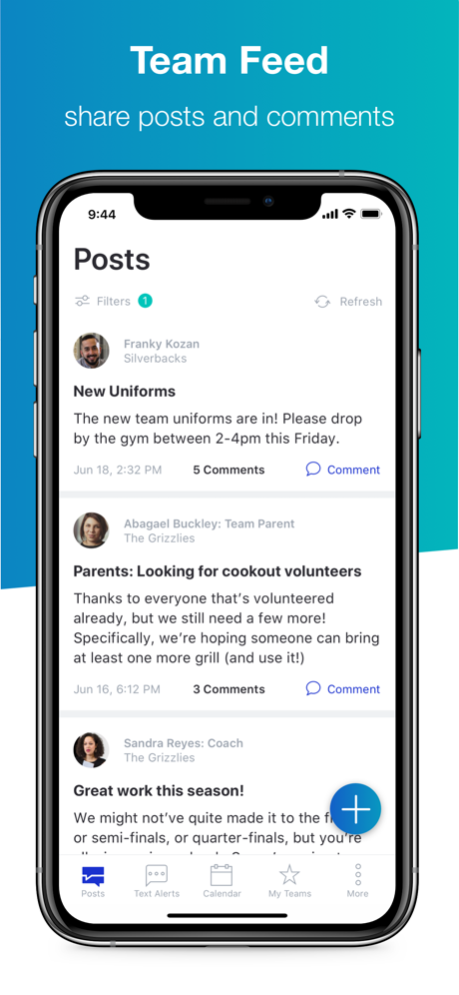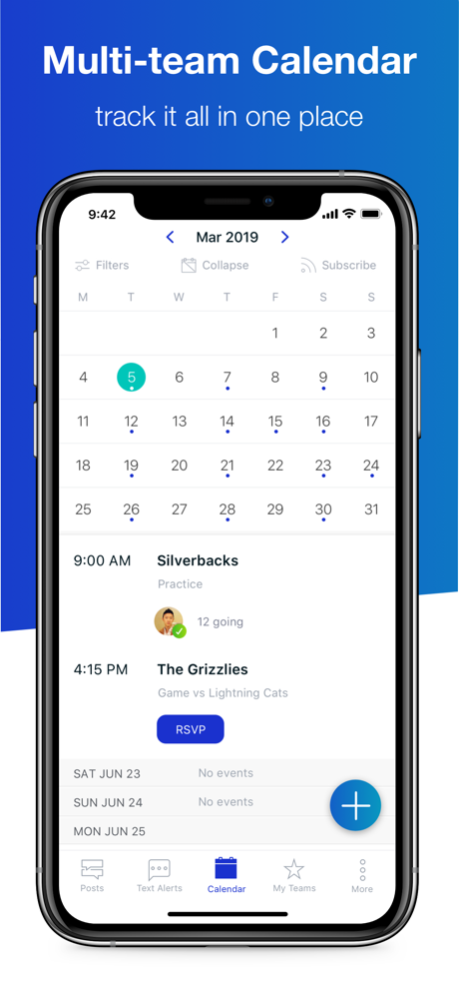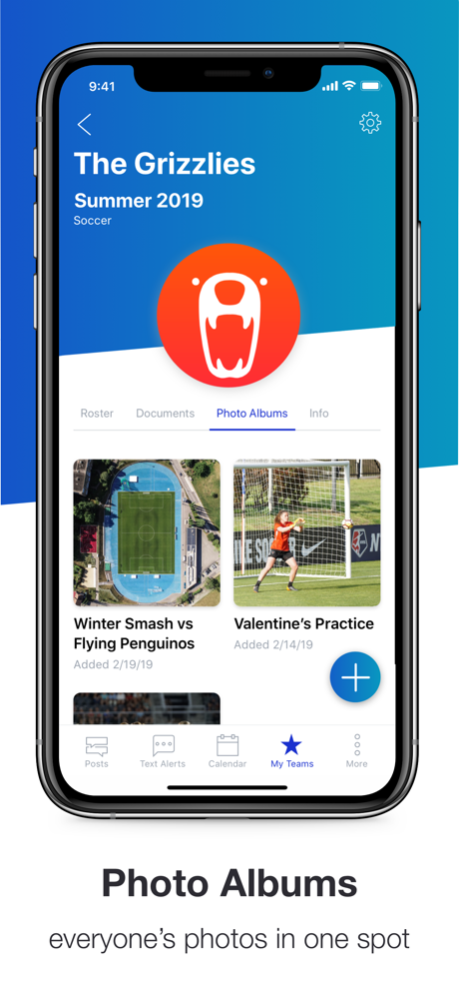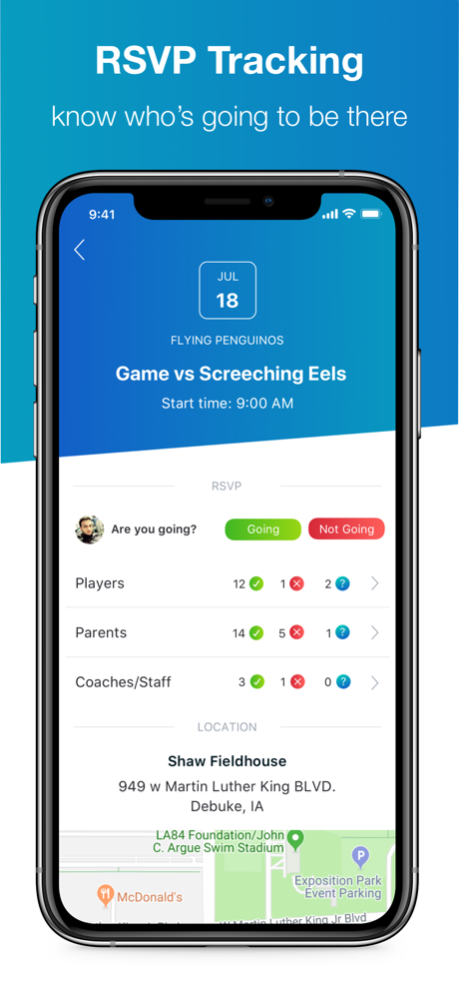Stack Team 1.8.0
Continue to app
Free Version
Publisher Description
Stack Team is a team management app for coaches, athletes, and managers with schedules, RSVP's, rosters, and communication tools.
Manage your team from anywhere with Stack Team!
Have the world of team management at your fingertips, whether it's keeping your game schedule up to date, sending text alerts to parents about a cancelled practice, or anything else you need to keep your focus on the field.
On multiple teams? Not a problem! As a player or parent or coach, you'll have access to each of your teams from your personalized homepage. Access schedules, communications, contact info and more, making it easier than ever to stay in touch and in the know.
• MESSAGING — Send messages and alerts to individuals or your entire team without ever leaving the Stack Team app.
• SCHEDULING — Create events that will show up on every team member's calendar.
• ROSTERS — Keep track of your team's members and their contact information, and also attach parent profiles to players' so you can always get in touch.
How to get started:
1. Download Stack Team and create your account.
2. Complete your team’s roster by adding and inviting all of your players & parents
3. Schedule your first event and let the team know
Feb 7, 2020
Version 1.8.0
- Add the ability to upload files and forms
- Add the ability to download and print files and forms
- Add filter view for rosters
- Add the ability to import previous roster (Coach View)
- Add the ability to add a family member to the team that is associated with a player
- Add the ability to print roster
- Enhance photo albums including multi-user photo syncing
- Enhance the check-in feature
- Add single-game scoring
- Add calendar syncing
About Stack Team
Stack Team is a free app for iOS published in the Health & Nutrition list of apps, part of Home & Hobby.
The company that develops Stack Team is STACK Media Inc.. The latest version released by its developer is 1.8.0.
To install Stack Team on your iOS device, just click the green Continue To App button above to start the installation process. The app is listed on our website since 2020-02-07 and was downloaded 2 times. We have already checked if the download link is safe, however for your own protection we recommend that you scan the downloaded app with your antivirus. Your antivirus may detect the Stack Team as malware if the download link is broken.
How to install Stack Team on your iOS device:
- Click on the Continue To App button on our website. This will redirect you to the App Store.
- Once the Stack Team is shown in the iTunes listing of your iOS device, you can start its download and installation. Tap on the GET button to the right of the app to start downloading it.
- If you are not logged-in the iOS appstore app, you'll be prompted for your your Apple ID and/or password.
- After Stack Team is downloaded, you'll see an INSTALL button to the right. Tap on it to start the actual installation of the iOS app.
- Once installation is finished you can tap on the OPEN button to start it. Its icon will also be added to your device home screen.